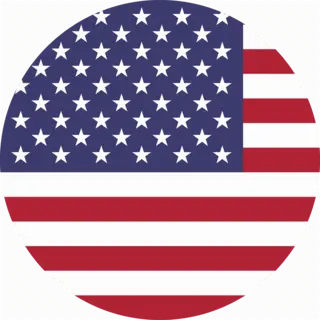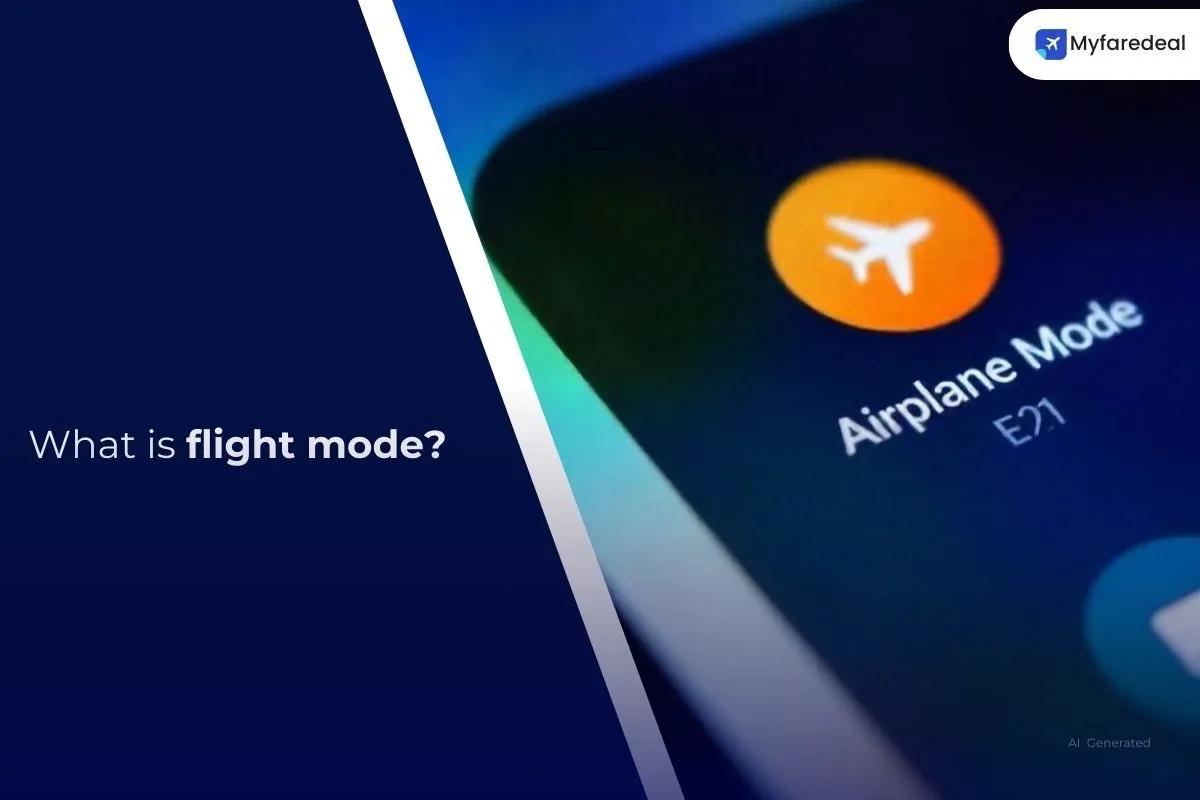
When travelling on a plane with phones, travellers should be cautious about their usage on the flight. Flight Mode is a setting of electronic devices like smartphones, tablets, and laptops, which disables the device’s wireless transmission functions such as cellular signals, Wi-Fi, Bluetooth, and GPS. Additionally, whether the people travelling on a flight or just curious about the smartphone settings, named “flight mode” or “aeroplane mode.” However, travellers should have information about what is a flight mode, and why is it important while travelling. Meanwhile, this article will provide information about how this simple smartphone setting is important in air travel safety and convenience.
Brief Information About Flight Mode
Flight mode is a setting or feature provided on smartphones, tablets, and laptops. Additionally, also known as airplane mode, this feature disables the device’s wireless functions, including cellular signals, Wi-Fi, Bluetooth, and GPS, with a single tap. Meanwhile, after flight mode activation the device becomes communication-silent, meaning it no longer sends or receives any wireless signals. However, the term “flight mode” originated from the aviation industry as electronic devices were once believed to interfere with aircraft navigation systems during takeoff and landing. Even though modern aircraft have proper shields, aviation authorities continue to recommend flight mode to reduce any potential signal interference.
Benefits of Using Flight Mode While Travelling
Besides its intended purpose, flight mode offers several advantages to travellers. Meanwhile, given below are some of the benefits of using the flight mode feature while travelling:
Battery Conservation
Your phone constantly searches for cellular signals when not in flight mode. Meanwhile, in areas with weak reception, like 35,000 feet above the ground, this drains your battery quickly. However, when you enable flight mode, it stops the search and saves energy.
Avoid Roaming Charges
If the travellers are flying internationally, flight mode prevents their phone from connecting to foreign networks. However, this is useful when they want to avoid accidental data usage or roaming fees.
Peaceful Downtime
Using flight mode can help travellers to unplug and enjoy some distraction-free rest during the flight. However, they can focus on reading a book, a podcast, or simple relaxation without the constant buzz of messages or calls.
Why is Flight Mode Required When Travelling By Plane?
People travelling on the flight have to put their devices in flight mode before take-off. Meanwhile, given below are some due to why activating flight mode is necessary.
The main reason lies in communication frequencies, as cell phones automatically seek out the nearest tower to maintain a connection. Whereas, at high altitudes, this can create signal congestion or cause devices to connect with multiple towers simultaneously, which might disrupt network systems. Therefore, aviation safety regulations still advise passengers to disable cellular services during a flight. However, using flight mode helps ensure all devices follow the same standard, reducing complications for the airline crew and air traffic control.
What Happens When We Enable Flight Mode?
When travellers turn on flight mode, it affects several features on their devices. Meanwhile, given below are the changes or effects that happen due to flight mode activation:
- All Cellular connections, like calls, SMS, and mobile data services, are turned off.
- Wi-Fi is automatically disabled but can be manually turned back on afterwards.
- The Bluetooth service is also disabled, yet can be reactivated without affecting compliance.
- Passive GPS may still function depending on the traveller’s device, but it won’t update live maps without Wi-Fi.
- You’ll notice a small airplane icon at the top of your screen when flight mode is active. While in this mode, you won’t receive notifications, texts, or calls unless you reconnect to Wi-Fi.
Can we use Wi-Fi in Flight Mode?
Most of the airlines now offer in-flight Wi-Fi services, and the travellers’ devices can connect to them even with Airplane mode enabled. After activating flight mode, they simply have to toggle Wi-Fi back on in their settings. Meanwhile, this helps them to browse the internet, send emails, or chat using apps that work over Wi-Fi, without turning on mobile data.
However, the passengers should know that some airlines charge a fee for Wi-Fi access, while others provide it free in certain classes or routes. Therefore, they must check with the airline before boarding.
Do Airlines allow Bluetooth usage during Flight Mode?
While travelling on a flight, passengers often use Bluetooth service for wireless headphones, keyboards, or smartwatches. However, after enabling Airplane mode, this feature also gets disabled by default. However, you can manually switch it back on without violating flight safety rules. Additionally, this way, the travellers can still listen to music or use Bluetooth-enabled devices during the flight. Meanwhile, most airline regulations now support limited Bluetooth use, especially on flights with modern aircraft systems. Whereas, travellers should always check with the cabin crew before using any wireless accessories.
When Should You Turn Flight Mode Off?
People travelling on an air carrier can disable flight mode once their plane has landed and the crew gives the all-clear. Additionally, turning it off will reconnect the traveller’s device to local cellular networks, allowing them to make calls, send messages, and use mobile internet again. However, if you’re still on the tarmac or within airport grounds, wait until you’re told it’s safe to turn on wireless services.
Also Read: Aerosols on Aircraft
Conclusion
This article is about what a Flight Mode is. Including understanding flight mode, its benefits, why it is required, effects and more. Additionally, this feature can make your journey comfortable without and interuption. However, it’s not just about obeying airline rules, it’s a smart way to manage your device, conserve battery, and avoid unnecessary roaming charges while flying. Whether you’re a frequent flyer or taking your first trip, make it a habit to enable flight mode before takeoff.